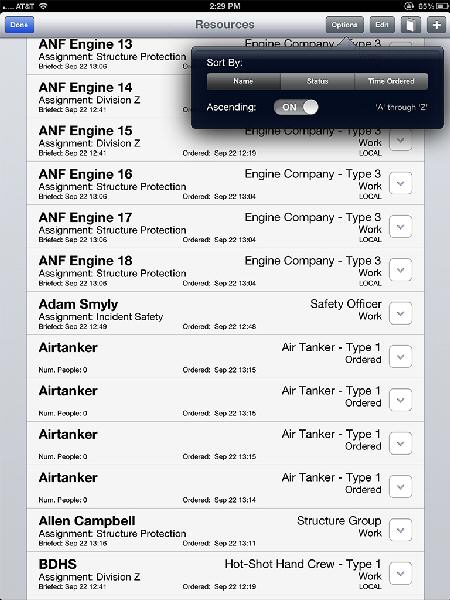|
InciNotes ™ |
(805) 279-6147
Incident Resources Sorted By Name
The resource input screen allows the Incident Commander to sort resources by name, status and time ordered. Allows for easy tracking of all incident resources and what resource orders have been placed. |
|